Simple Token Transfer Tutorial
In this tutorial, we will walk you through the process of building a simple token transfer dApp using the IOTA Move language and the IOTA dApp kit. You will learn how to create a move package that enables token transfers on the IOTA blockchain and how to integrate it with a frontend application that interacts with the package functions. The tutorial covers everything from move package creation to frontend development, giving you a hands-on understanding of how token transfers work within the IOTA ecosystem. By the end, you'll have a fully functional dApp that allows users to transfer tokens effortlessly.
Simple Token Transfer Architecture Overview
Prerequisites
Create a Move Package
Run the following command to create a Move package
iota move new token_transfer_tutorial
This will generate a new Move package in a folder named token_transfer.
Configure the IOTA CLI
To run the mint function from the frontend app, you must be the owner of the package; otherwise, you cannot execute the function. To become the owner, you need to publish the package, and this process can only be done through the CLI. Note that the CLI and browser wallet extension use separate accounts. In the CLI, you can update the active address and private key to match the account used in the browser wallet extension. By aligning these accounts, you ensure the same account is used in both the CLI and the wallet extension, enabling seamless transactions in your frontend app.
Before publishing the package, you need to configure your IOTA CLI with your wallet details.
Navigate to the IOTA Configuration Directory
cd ~/.iota/iota_config/
Update the Private Key and Active Address
iota.keystore: Replace the existing private key with your IOTA wallet private key.
client.yaml: Replace the active_address field with your IOTA wallet address.
Package Overview
init
- Executes at the time of publication of the package.
- Takes
MY_TOKENas a witness and the transaction context (ctx). - Uses the
coin::create_currencyfunction to create the token by specifying the name, symbol, and decimal precision of the token. - The
coin::create_currencyfunction returns a TreasuryCap, which allows the owner to mint and transfer the token, and the metadata of the token. - Transfers the metadata to the owner of the contract using
transfer::public_freeze_object(metadata)andtransfer::public_transfer(treasury, ctx.sender()).
loading...
mint
- Mints the token and transfers it to the recipient address.
- Can only be called by the owner of the contract.
- Creates a new object of the
MY_TOKENtoken using the TreasuryCap. - The TreasuryCap address (which was generated during the contract's publication) is required to mint the tokens.
- Transfers the minted tokens to the recipient after they are created.
loading...
transfer
- Transfers the token from the caller address to the recipient address.
- Requires the correct token object address that is owned by the caller.
- The function first uses the
coin::splitfunction to split the specified amount from the token and then usestransfer::public_transferto transfer the split tokens to the recipient.
loading...
balance
- Returns the balance of the token for the specified owner.
- Requires passing the token address to retrieve the balance.
- Uses
coin::balanceto query the balance and returns the value held by the coin object.
loading...
Navigate to the source/token-transfer.move file and paste the following code:
loading...
Build the Package
Once the contract is ready, build the package by running:
iota move build
Publish the Package
Publish the package to the IOTA testnet using the following command:
iota client publish
After publishing, you will receive a detailed transaction output. Here’s an example:
Transaction Output
Transaction Digest: EV17EsY3LXgzwFVSZAK6Xr3ohTnWjrYajo3G7yg88Qa4
╭────────────────────────────────────────────────�──────────────────────────────────────────────────────────────╮
│ Transaction Data │
├──────────────────────────────────────────────────────────────────────────────────────────────────────────────┤
│ Sender: 0xedeca9d6897cf86917e45f5c5cd596da48a5c4e3e1d9425aee42bed37c9ee44d │
│ Gas Owner: 0xedeca9d6897cf86917e45f5c5cd596da48a5c4e3e1d9425aee42bed37c9ee44d │
│ Gas Budget: 16424800 NANOS │
│ Gas Price: 1000 NANOS │
│ Gas Payment: │
│ ┌── │
│ │ ID: 0x410eb60409b8e7ff4b0db6c0ec0e2ba4869359352e8cbb6e6298f38b4f9e8cb6 │
│ │ Version: 470532 │
│ │ Digest: HEgegyRiXyWZotuRK46uaQJgrVketTtWVX8kfBCPXFAs │
│ └── │
│ │
│ Transaction Kind: Programmable │
│ ╭──────────────────────────────────────────────────────────────────────────────────────────────────────────╮ │
│ │ Input Objects │ │
│ ├───────�───────────────────────────────────────────────────────────────────────────────────────────────────┤ │
│ │ 0 Pure Arg: Type: address, Value: "0xedeca9d6897cf86917e45f5c5cd596da48a5c4e3e1d9425aee42bed37c9ee44d" │ │
│ ╰──────────────────────────────────────────────────────────────────────────────────────────────────────────╯ │
│ ╭─────────────────────────────────────────────────────────────────────────╮ │
│ │ Commands │ │
│ ├─────────────────────────────────────────────────────────────────────────┤ │
│ │ 0 Publish: │ │
│ │ ┌ │ │
│ │ │ Dependencies: │ │
│ │ │ 0x0000000000000000000000000000000000000000000000000000000000000002 │ │
│ │ │ 0x0000000000000000000000000000000000000000000000000000000000000001 │ │
│ │ └ │ │
│ │ │ │
│ │ 1 TransferObjects: │ │
│ │ ┌ │ │
│ │ │ Arguments: │ │
│ │ │ Result 0 │ │
│ │ │ Address: Input 0 │ │
│ │ └ │ │
│ ╰─────────────────────────────────────────────────────────────────────────╯ │
│ │
│ Signatures: │
│ GGL+ZaqdoxGOmpySTP/GFnVrK50VwuhKptc/5K2aOCcaTAIUKhknn2L9cCN2gG8p9mEVpUDDeb/bt7nzXl4yBw== │
│ │
╰────────────────────────────────────────────────────────────────────�──────────────────────────────────────────╯
╭───────────────────────────────────────────────────────────────────────────────────────────────────╮
│ Transaction Effects │
├───────────────────────────────────────────────────────────────────────────────────────────────────┤
│ Digest: EV17EsY3LXgzwFVSZAK6Xr3ohTnWjrYajo3G7yg88Qa4 │
│ Status: Success │
│ Executed Epoch: 18 │
│ │
│ Created Objects: │
│ ┌── │
│ │ ID: 0x425d4962e3e0dc0c08f87900a7577b240c3778adf54183e10b9832b7e9a51278 │
│ │ Owner: Immutable │
│ │ Version: 470533 │
│ │ Digest: GYr4WDEwJq95S9NYcVu5koKEH85uc9HUiq3vFkjvaJ7Y │
│ └── │
│ ┌── │
│ │ ID: 0x537d7c04ddd8f7611de17910909c99c610227f9949126e684ba4a7b6eb55e3e1 │
│ │ Owner: Immutable │
│ │ Version: 1 │
│ │ Digest: AqFmepZJmqEMi2qPYscZf1X4vZtXs3oUgSg2vn2X7CDz │
│ └── │
│ ┌── │
│ │ ID: 0x9e54291864e24091153c6f6250cb2788d2e928c438ee15c2be4db7614f85ae3e │
│ │ Owner: Account Address ( 0xedeca9d6897cf86917e45f5c5cd596da48a5c4e3e1d9425aee42bed37c9ee44d ) │
│ │ Version: 470533 │
│ │ Digest: EVNTfuzZhBVCageRiKraDHf9vb8uDLxw8yYwEY8zVmqY │
│ └── │
│ ┌── │
│ │ ID: 0xf64b55e996f1ba79ba6517c4d98c604bbf21876841af6088a72150bee8908f09 │
│ │ Owner: Account Address ( 0xedeca9d6897cf86917e45f5c5cd596da48a5c4e3e1d9425aee42bed37c9ee44d ) │
│ │ Version: 470533 │
│ │ Digest: 4gYHJNnTERVcFYrpqLBpr3YoYZhaVPV2L73YwmZYbyJ3 │
│ └── │
│ Mutated Objects: │
│ ┌── │
│ │ ID: 0x410eb60409b8e7ff4b0db6c0ec0e2ba4869359352e8cbb6e6298f38b4f9e8cb6 │
│ │ Owner: Account Address ( 0xedeca9d6897cf86917e45f5c5cd596da48a5c4e3e1d9425aee42bed37c9ee44d ) │
│ │ Version: 470533 │
│ │ Digest: 3KUZySKTbg5SV41WCCi2bFodjQVp9CTWBQCsSiYX7GMf │
│ └── │
│ Gas Object: │
│ ┌── │
│ │ ID: 0x410eb60409b8e7ff4b0db6c0ec0e2ba4869359352e8cbb6e6298f38b4f9e8cb6 │
│ │ Owner: Account Address ( 0xedeca9d6897cf86917e45f5c5cd596da48a5c4e3e1d9425aee42bed37c9ee44d ) │
│ │ Version: 470533 │
│ │ Digest: 3KUZySKTbg5SV41WCCi2bFodjQVp9CTWBQCsSiYX7GMf │
│ └── │
│ Gas Cost Summary: │
│ Storage Cost: 14424800 NANOS │
│ Computation Cost: 1000000 NANOS │
│ Storage Rebate: 980400 NANOS │
│ Non-refundable Storage Fee: 0 NANOS │
│ │
│ Transaction Dependencies: │
│ 63X49x2QuuYNduExZWoJjfXut3s3WDWZ7Tr7nXJu32ZT │
│ 6EUKtb4nRKGwzLBBQ8zY38rHsEU6aZJJSYDuGrDDKaht │
╰───────────────────────────────────────────────────────────────────────────────────────────────────╯
╭─────────────────────────────╮
│ No transaction block events │
╰─────────────────────────────╯
╭─────────────────────────────────────────────────────────────────────────────────────────────────────────────────────────────────╮
│ Object Changes │
├─────────────────────────────────────────────────────────────────────────────────────────────────────────────────────────────────┤
│ Created Objects: │
│ ┌── │
│ │ ObjectID: 0x425d4962e3e0dc0c08f87900a7577b240c3778adf54183e10b9832b7e9a51278 │
│ │ Sender: 0xedeca9d6897cf86917e45f5c5cd596da48a5c4e3e1d9425aee42bed37c9ee44d │
│ │ Owner: Immutable │
│ │ ObjectType: 0x2::coin::CoinMetadata<0x537d7c04ddd8f7611de17910909c99c610227f9949126e684ba4a7b6eb55e3e1::my_token::MY_TOKEN> │
│ │ Version: 470533 │
│ │ Digest: GYr4WDEwJq95S9NYcVu5koKEH85uc9HUiq3vFkjvaJ7Y │
│ └── │
│ ┌── │
│ │ ObjectID: 0x9e54291864e24091153c6f6250cb2788d2e928c438ee15c2be4db7614f85ae3e │
│ │ Sender: 0xedeca9d6897cf86917e45f5c5cd596da48a5c4e3e1d9425aee42bed37c9ee44d │
│ │ Owner: Account Address ( 0xedeca9d6897cf86917e45f5c5cd596da48a5c4e3e1d9425aee42bed37c9ee44d ) │
│ │ ObjectType: 0x2::coin::TreasuryCap<0x537d7c04ddd8f7611de17910909c99c610227f9949126e684ba4a7b6eb55e3e1::my_token::MY_TOKEN> │
│ │ Version: 470533 │
│ │ Digest: EVNTfuzZhBVCageRiKraDHf9vb8uDLxw8yYwEY8zVmqY │
│ └── │
│ ┌── │
│ │ ObjectID: 0xf64b55e996f1ba79ba6517c4d98c604bbf21876841af6088a72150bee8908f09 │
│ │ Sender: 0xedeca9d6897cf86917e45f5c5cd596da48a5c4e3e1d9425aee42bed37c9ee44d │
│ │ Owner: Account Address ( 0xedeca9d6897cf86917e45f5c5cd596da48a5c4e3e1d9425aee42bed37c9ee44d ) │
│ │ ObjectType: 0x2::package::UpgradeCap │
│ │ Version: 470533 │
│ │ Digest: 4gYHJNnTERVcFYrpqLBpr3YoYZhaVPV2L73YwmZYbyJ3 │
│ └── │
│ Mutated Objects: │
│ ┌── │
│ │ ObjectID: 0x410eb60409b8e7ff4b0db6c0ec0e2ba4869359352e8cbb6e6298f38b4f9e8cb6 │
│ │ Sender: 0xedeca9d6897cf86917e45f5c5cd596da48a5c4e3e1d9425aee42bed37c9ee44d │
│ │ Owner: Account Address ( 0xedeca9d6897cf86917e45f5c5cd596da48a5c4e3e1d9425aee42bed37c9ee44d ) │
│ │ ObjectType: 0x2::coin::Coin<0x2::iota::IOTA> │
│ │ Version: 470533 │
│ │ Digest: 3KUZySKTbg5SV41WCCi2bFodjQVp9CTWBQCsSiYX7GMf │
│ └── │
│ Published Objects: │
│ ┌── │
│ │ PackageID: 0x537d7c04ddd8f7611de17910909c99c610227f9949126e684ba4a7b6eb55e3e1 │
│ │ Version: 1 │
│ │ Digest: AqFmepZJmqEMi2qPYscZf1X4vZtXs3oUgSg2vn2X7CDz │
│ │ Modules: my_token │
│ └── │
╰─────────────────────────────────────────────────────────────────────────────────────────────────────────────────────────────────╯
╭───────────────────────────────────────────────────────────────────────────────────────────────────╮
│ Balance Changes │
├───────────────────────────────────────────────────────────────────────────────────────────────────┤
│ ┌── │
│ │ Owner: Account Address ( 0xedeca9d6897cf86917e45f5c5cd596da48a5c4e3e1d9425aee42bed37c9ee44d ) │
│ │ CoinType: 0x2::iota::IOTA │
│ │ Amount: -14444400 │
│ └── │
╰───────────────────────────────────────────────────────────────────────────────────────────────────╯
Simple Token Transfer UI
Let’s now set up the frontend application using the IOTA dApp kit. This kit provides a collection of tools and components that simplify integrating IOTA-based smart contracts into your web applications. By leveraging the dApp kit, you can efficiently build user interfaces that enable users to interact with the blockchain, such as sending transactions, querying contracts, and displaying data.
The dApp kit is designed to streamline the connection between your frontend and the IOTA blockchain, handling important tasks like wallet integration, transaction signing, and communication with your deployed contract. If you’re new to the dApp kit, you can consult its documentation for comprehensive instructions on how to set it up and use its features to create a smooth frontend experience.
In this section, we’ll walk you through the process of configuring the frontend and linking it to the smart contract we created earlier. By the end, you’ll have a fully functional dApp that enables users to interact with your IOTA-based token transfer contract directly from the frontend.
Setup
Run the following the command to setup the initial IOTA dApp.
pnpm create @iota/create-dapp
This will set up an initial IOTA dApp, including all the necessary dependencies. However, keep in mind that you will still need to install the dependencies by running the following command:
pnpm i
Code Structure
networkConfig.tsApp.tsx- Components: The components directory contains separate react components for different operations, such as checking balances, minting tokens, and transferring tokens.
- Utils: The utils directory contains reusable utility functions that handle common tasks such as minting and transferring tokens.
Setting Up Network Configuration
Add the following variables in the networkConfig.ts file:
packageId: The package ID for the smart contract.coinAddress: The address of the token contract.treasuryCap: The treasury cap address used for minting tokens.
To retrieve this information, visit the testnet explorer, search for your IOTA wallet address, and review the recent transactions.
loading...
Components
The components folder contains four primary components, each handling a specific functionality. Here's a detailed description of each component:
Buttons.tsx
The Buttons.tsx file renders a vertical layout of three customizable buttons ("Transfer," "Mint," and "Check Balance") using Radix UI's Button, Container, and Flex components. Each button toggles a specific state (transferField, mintField, or showBalance) while resetting the others, enabling functionality for switching between actions in the app.
loading...
Balance.tsx
This component is designed to fetch and display the balance of the connected wallet for the specified token. It utilizes the blockchain's API to retrieve the token's balance and type, presenting this information to the user in a simple and visually appealing manner. This feature helps users monitor their token holdings without navigating away from the app. It also ensures that data is updated in real time, enhancing the user experience.
loading...
Transfer.tsx
The Transfer.tsx component handles the process of transferring tokens from the connected wallet to a recipient address. Users can input the recipient's address and the number of tokens they wish to transfer. This component also manages transaction signing and execution using the dApp kit, ensuring that the transfer operation is seamless and secure. Error handling is built in to notify users of any issues during the transaction process.
loading...
Mint.tsx
This component allows users to mint new tokens to a specified address. Users can provide the recipient's address and the amount of tokens to mint. The Mint.tsx component interacts with the blockchain's treasury cap and package ID to execute the minting operation. This functionality is critical for applications that require dynamic token issuance, such as token reward systems or initial token distribution.
loading...
App.tsx
The App.tsx file integrates the components and provides the main structure of the frontend application.
loading...
Putting it all together
The frontend app for the token transfer tutorial is designed with several components:
-
Balance.tsxdisplays the token balance of the connected wallet by calling thebalancefunction inbalance.ts. -
Button.tsxrenders a grid of buttons for mint, transfer, and balance operations. -
Mint.tsxprovides a form to input data for minting tokens, sending the request to themintfunction inmint.tson submission. -
Transfer.tsxincludes a form for transferring tokens, which interacts with thetransferfunction intransfer.tson submission. -
The
utilsfolder handles contract function calls using the IOTA dApp kit. -
Finally,
App.tsxties everything together by rendering theButtons.tsxcomponent for the operation buttons and displaying the forms fromBalance.tsx,Mint.tsx, andTransfer.tsxfor their respective functionalities. -
For more details you can refer the
Frontend repository.
Start Frontend Server
To run the frontend project run the following command from the root directory of the project.
pnpm run dev
Usage Example
Dashboard
The dashboard of the token transfer app, displaying different operations like Transfer and Mint.
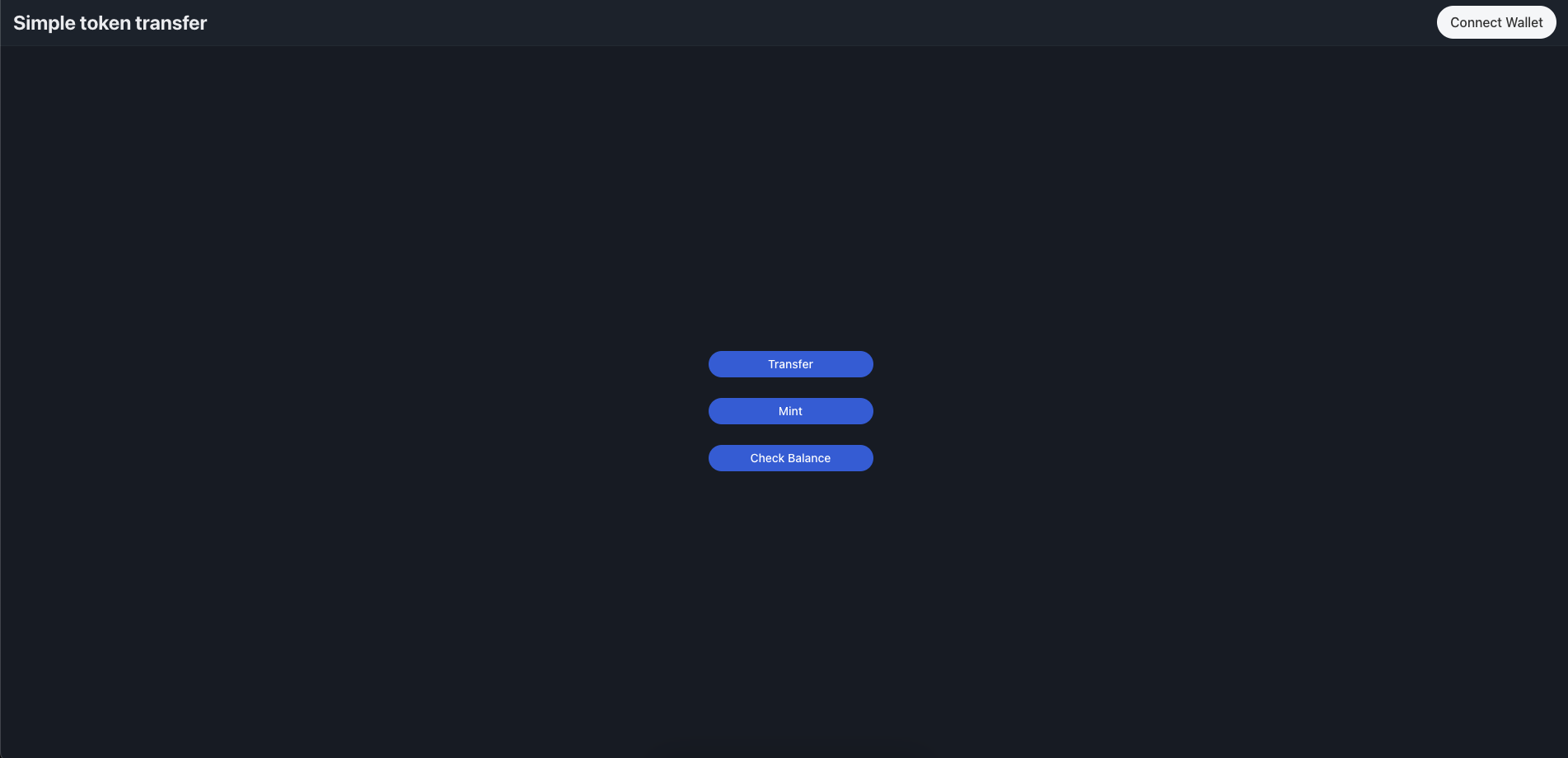
Connect IOTA Wallet
Click on the Connect wallet button at the top right corner to connect your IOTA wallet.
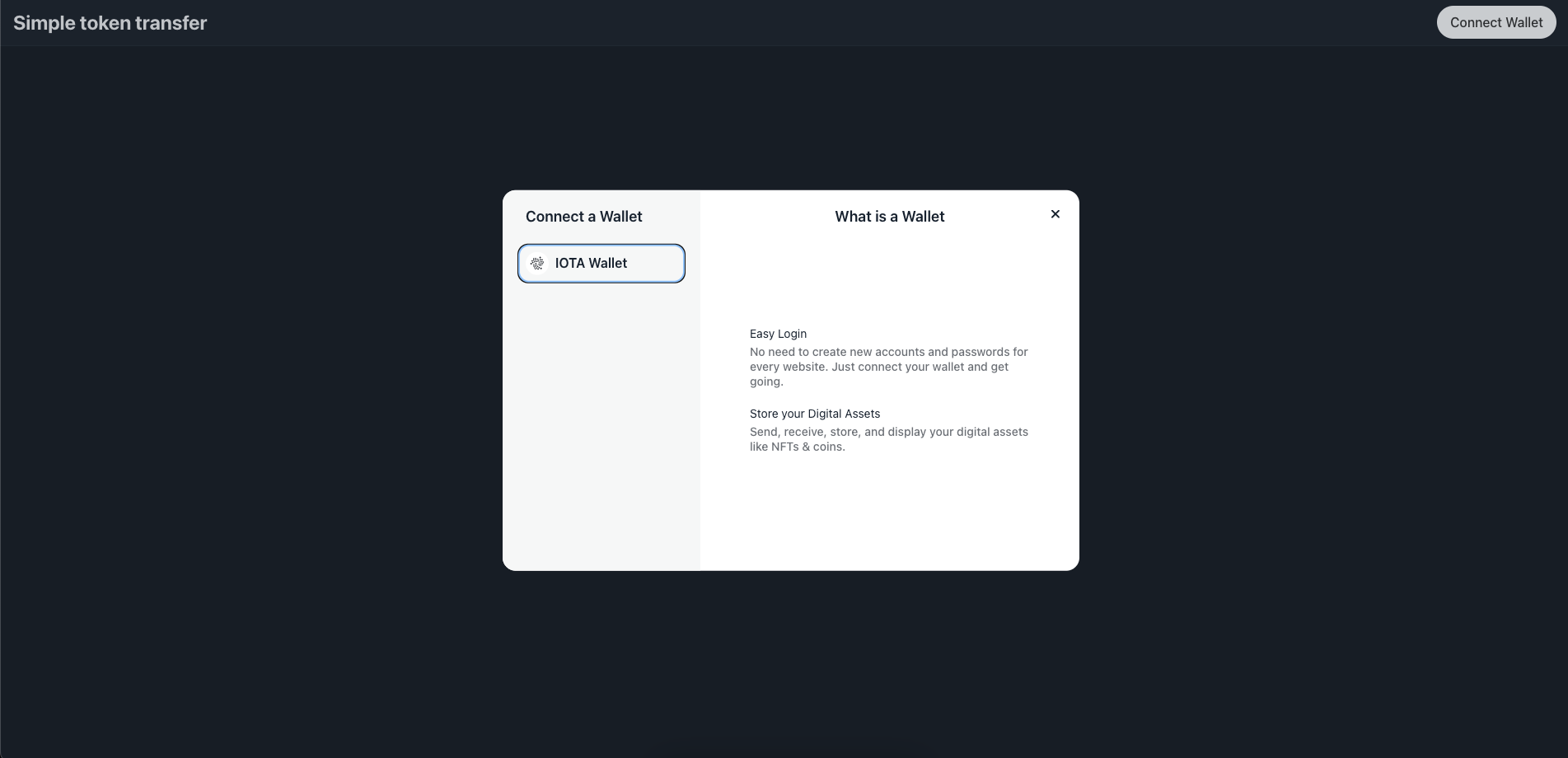
Wallet Connected
When the wallet is connected to the app, the address of the selected account will be displayed at the top right corner.
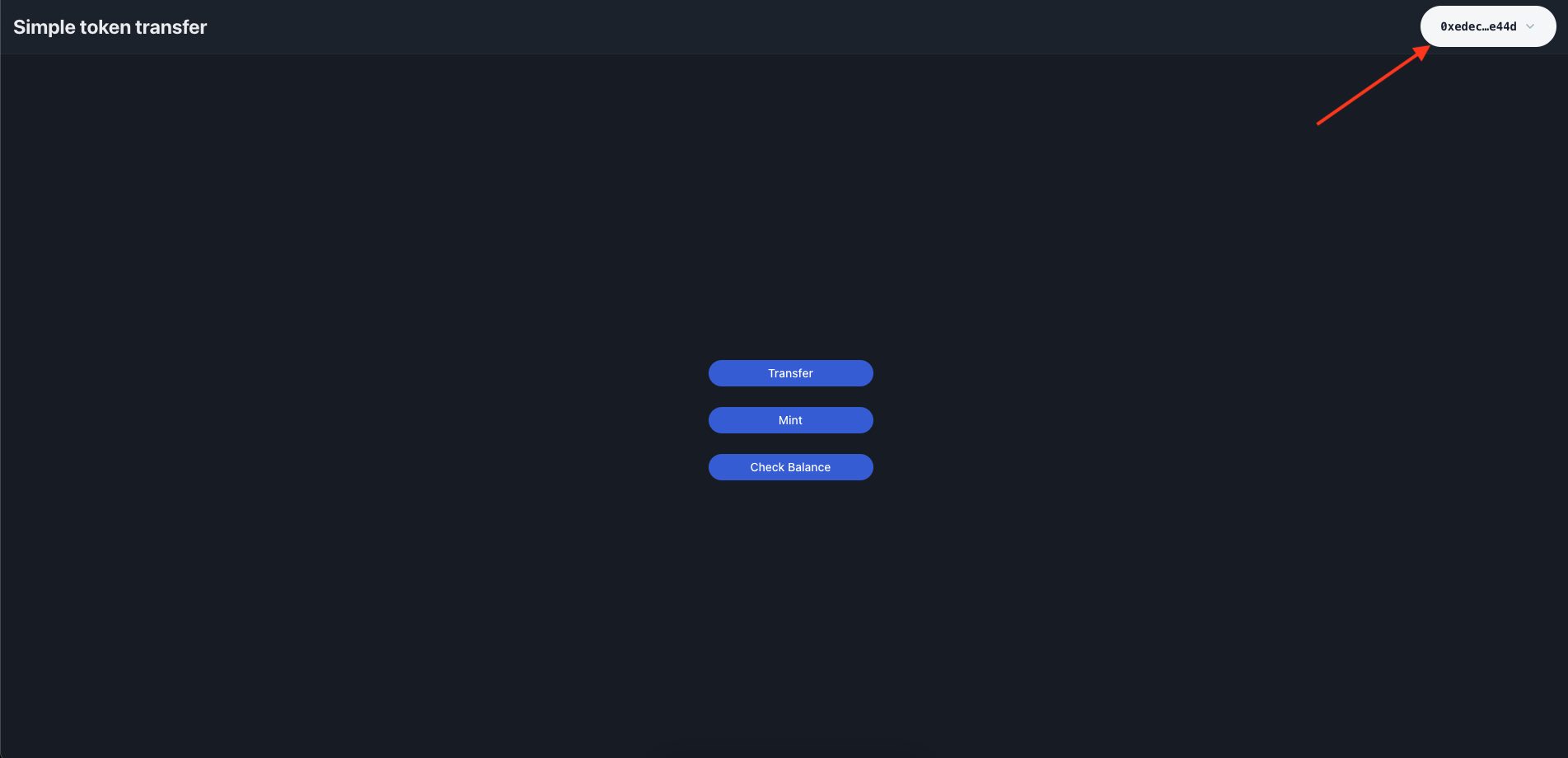
Minting Tokens
Click the Mint button to mint the token. The account used for minting must be the same as the one used during the publication.
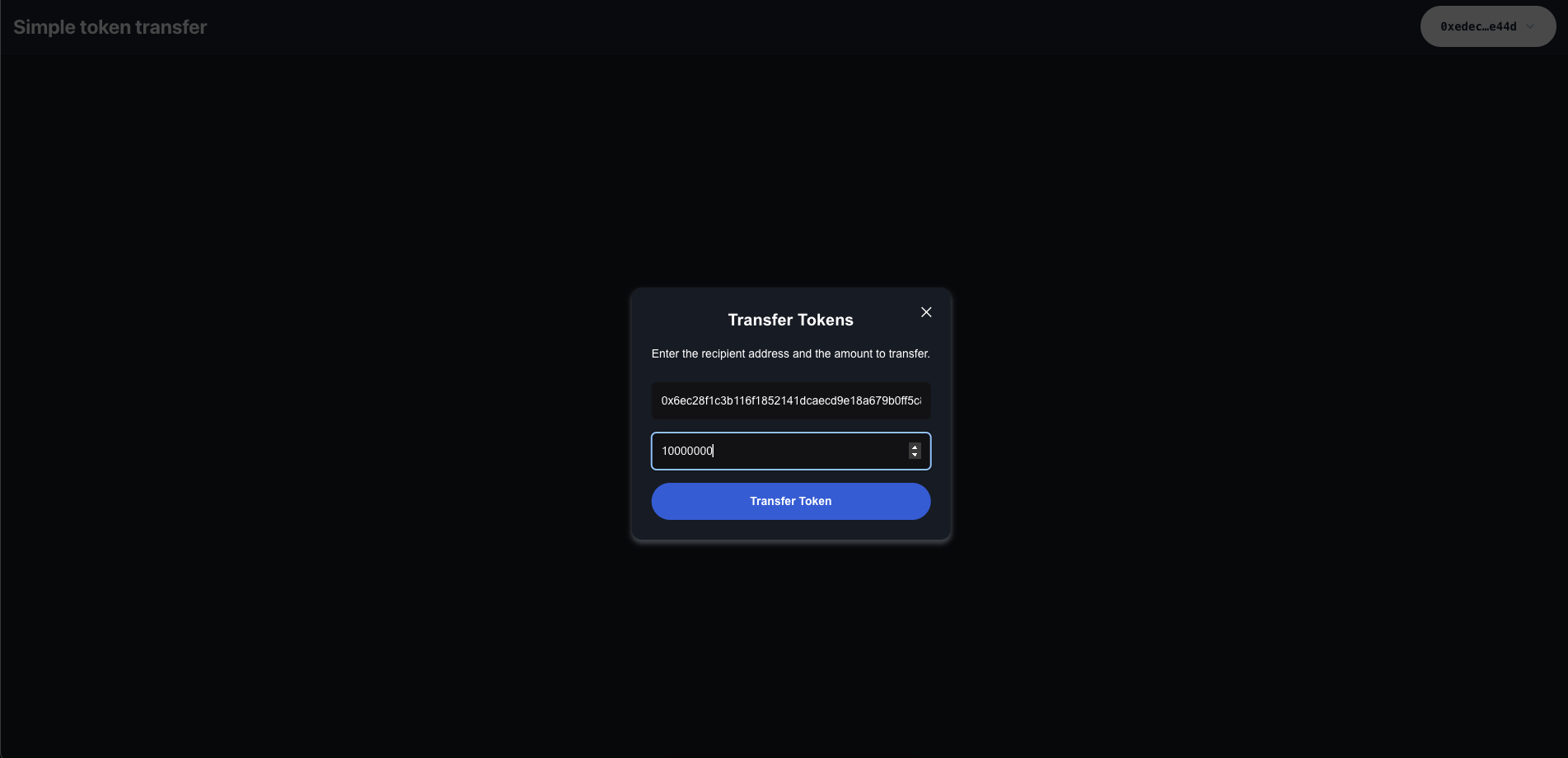
Wallet Transaction
The minted amount will be displayed in the balance changes section of the wallet popup, so you can approve the transaction.
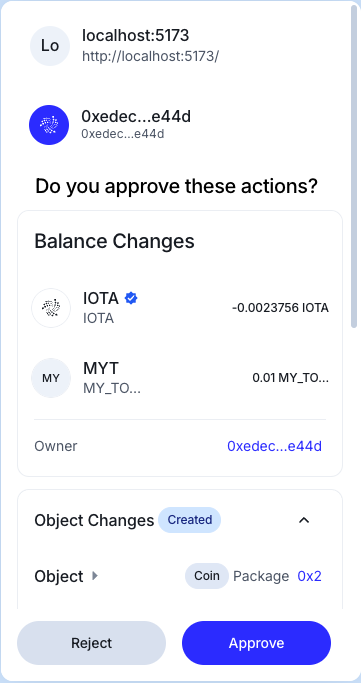
Transaction Successful
Once you approve the mint transaction, an alert will appear indicating 'Transaction Successful'.
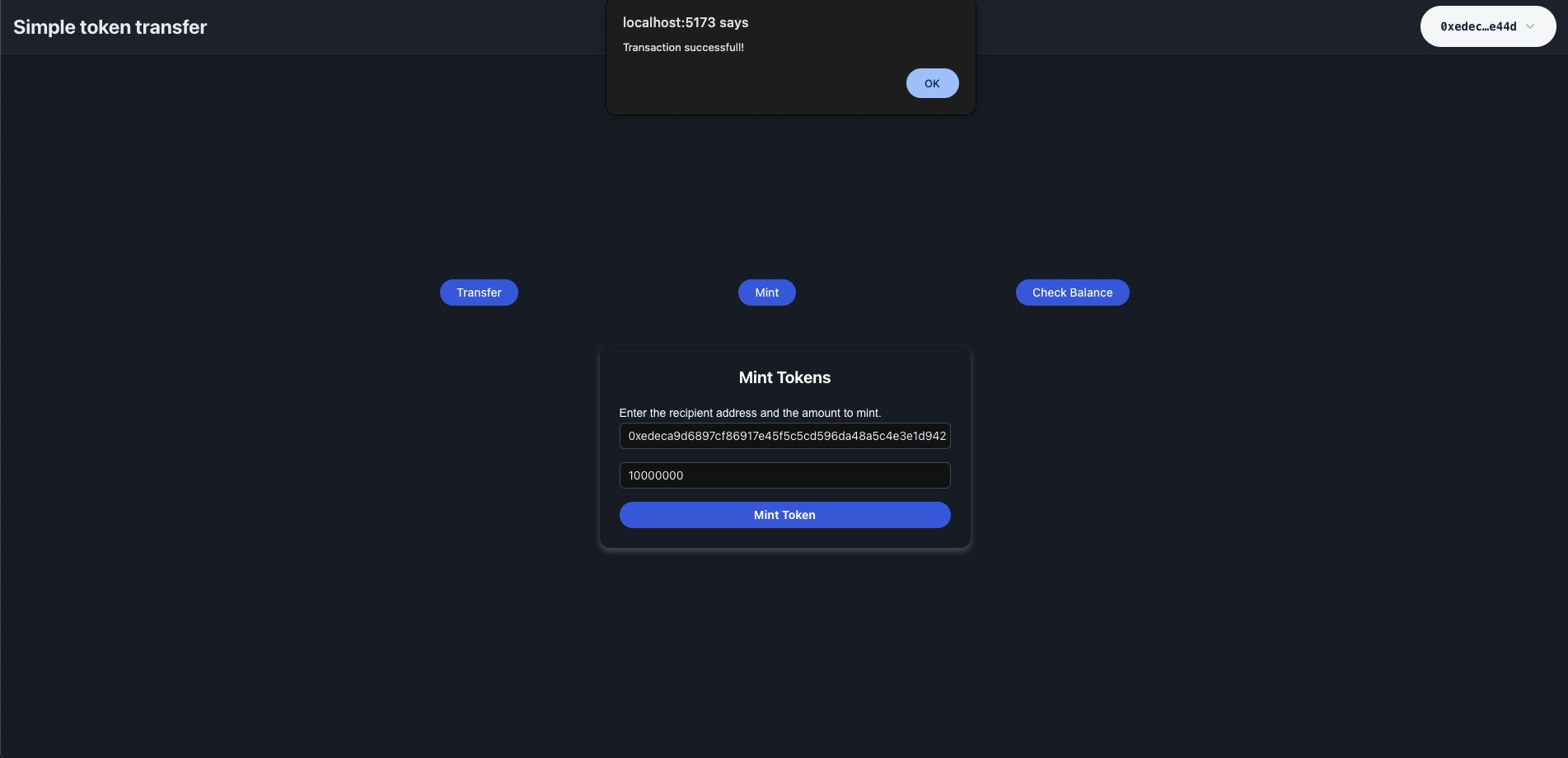
Wallet Check
After a successful mint transaction, you can check if the balance has increased in the wallet.
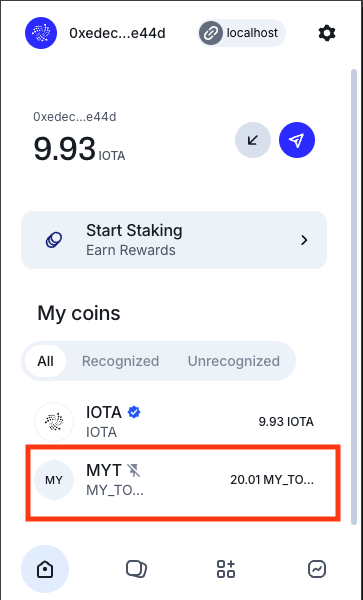
Check Balance
Click on the Check balance button to check the token balance.
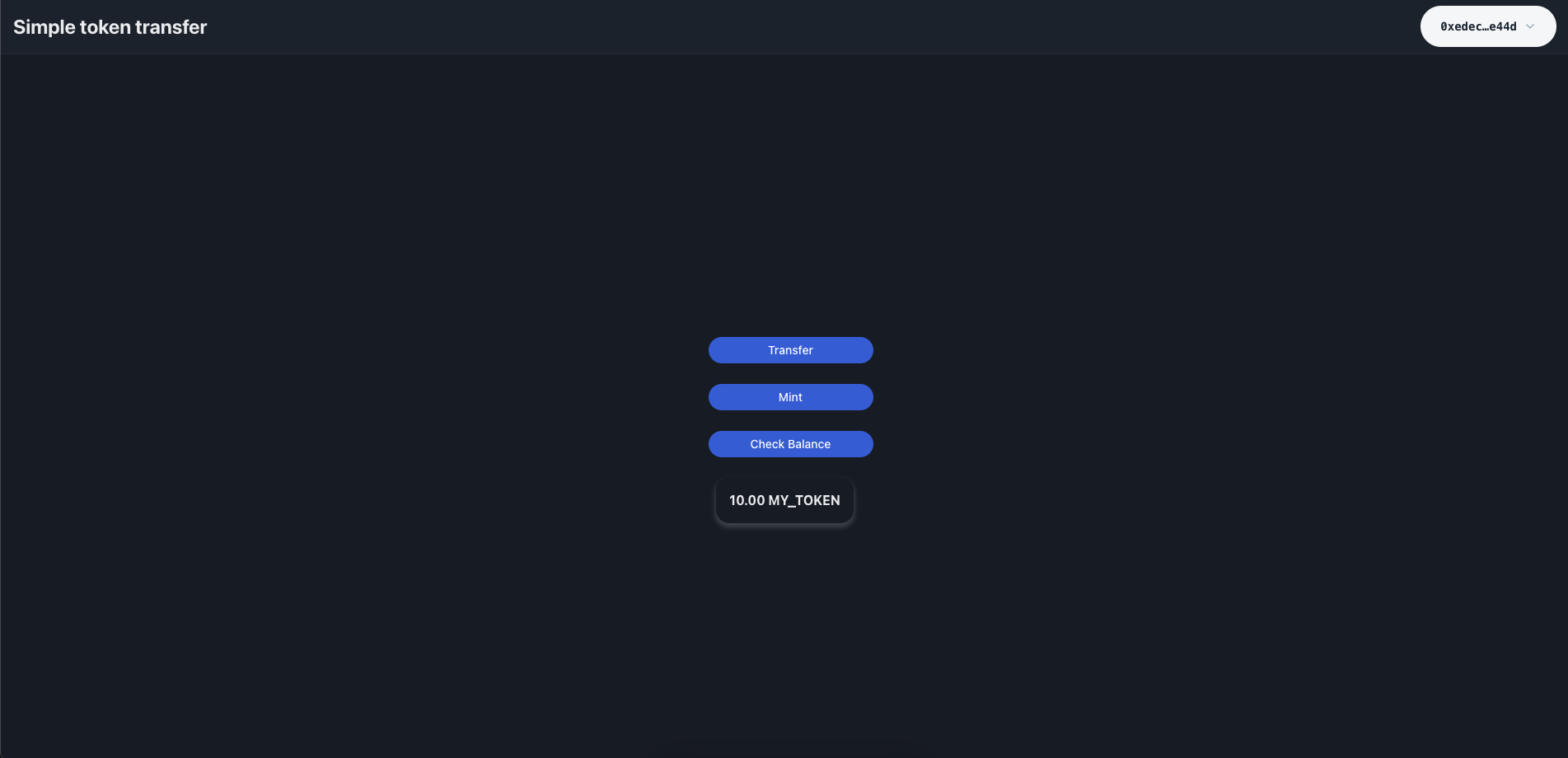
Conclusion
With this setup, you’ve created a straightforward yet robust frontend application using the IOTA dApp kit. The components provided by the dApp kit enable you to effortlessly perform token-related tasks, such as transferring tokens and querying contract data, with smooth integration to the IOTA blockchain. This setup lays a strong foundation for expanding and customizing your dApp to meet your specific requirements. By completing these steps, you’ve successfully linked your frontend to the smart contract, resulting in a fully functional dApp that interacts seamlessly with the blockchain.