Send Funds From L1 to L2
This guide will show you how to send funds from L1 to L2 using the IOTA EVM Bridge.
Prerequisites
Steps
-
Open the IOTA EVM Bridge.
-
Connect your IOTA wallet.
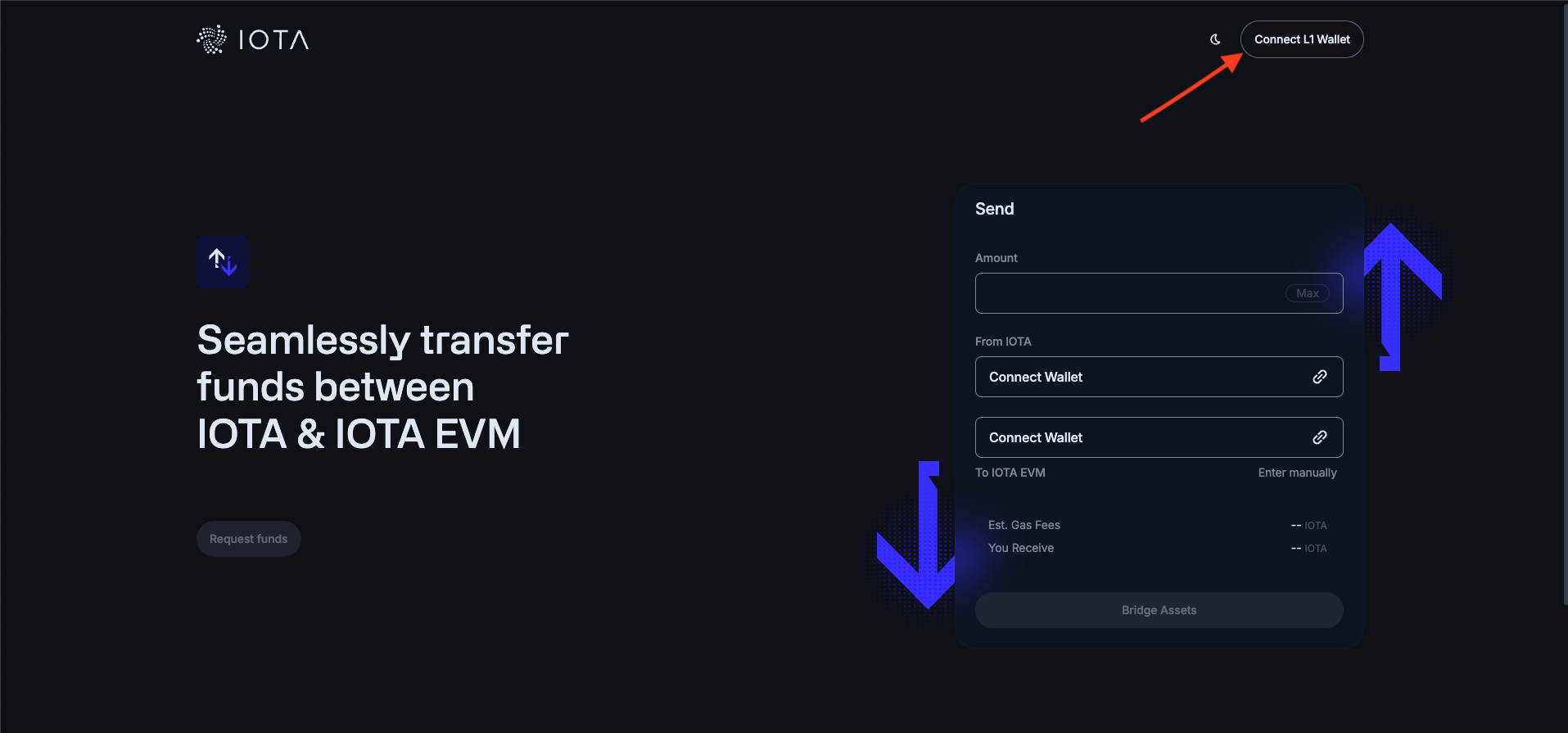
-
Connect your Metamask wallet by clicking on the
Connect Walletbutton.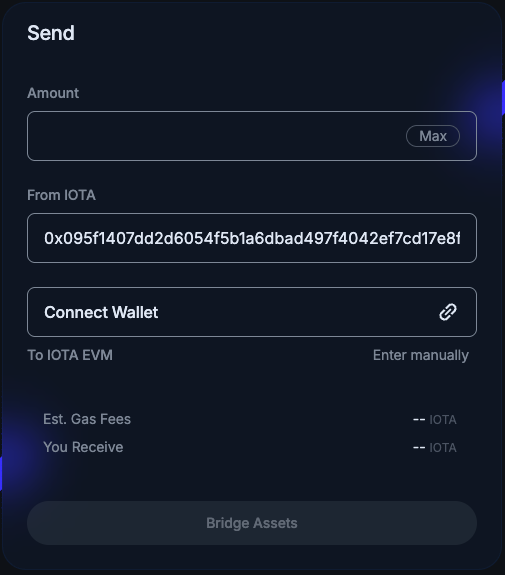
-
Enter the amount of iota coins you want to transfer to L2. You can also request funds from the faucet by clicking on the
Request Fundsbutton.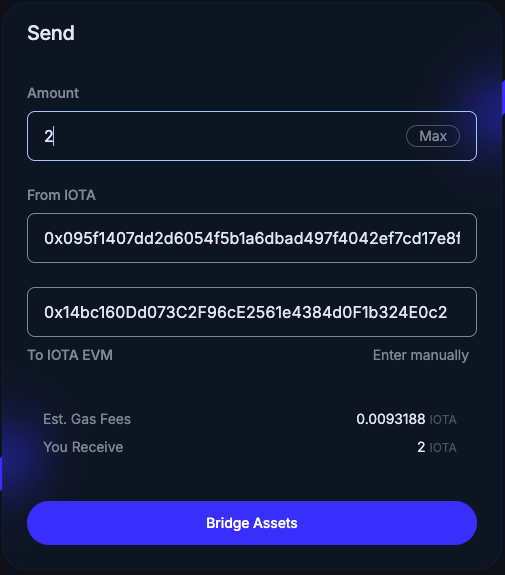
-
Click on the bridger assets button to transfer the funds.
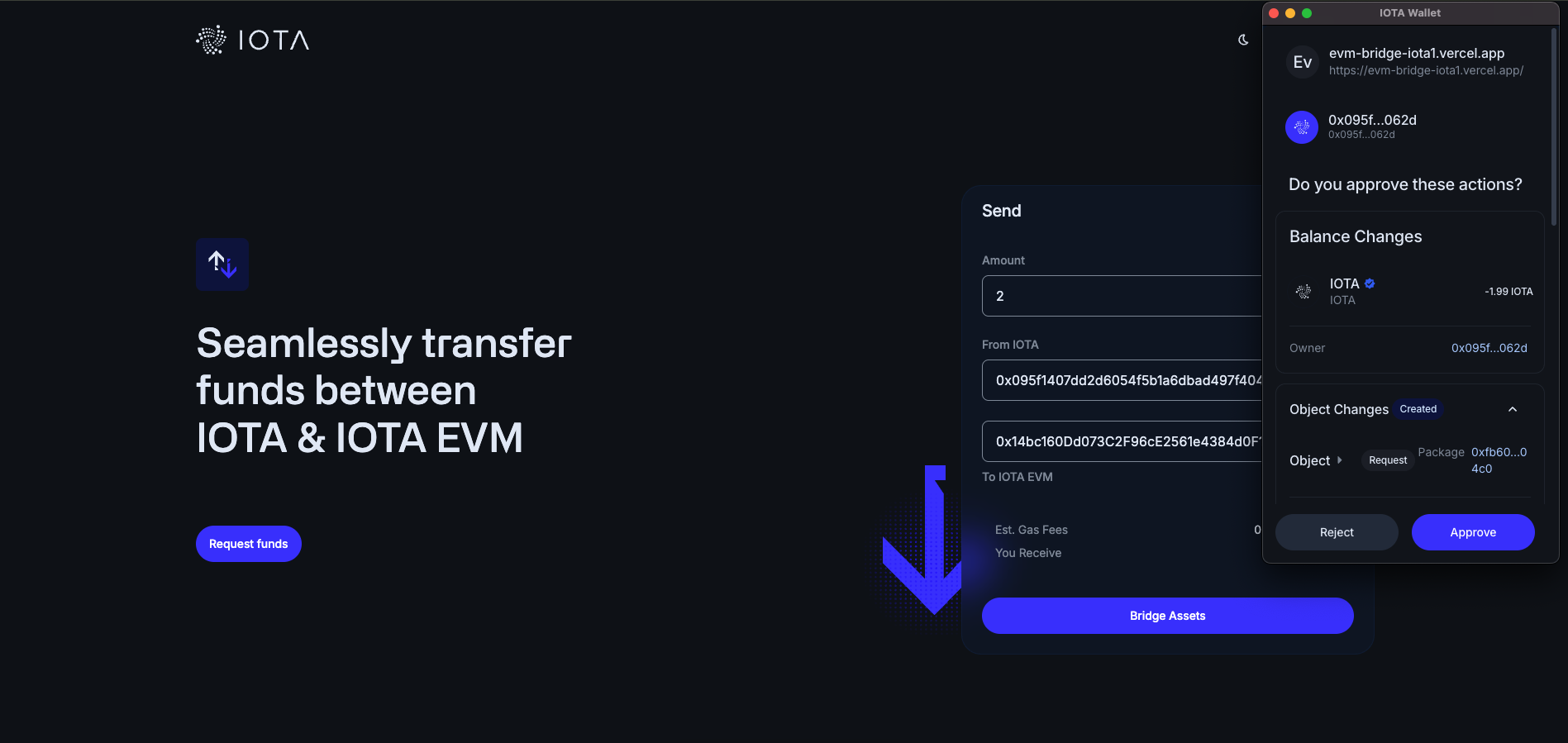
You can now check the eth balance in your metamask wallet.